What are Dynamic Alarm Recipients?
Dynamic Alarm Recipients send an alarm notification to a device or person that is conditionally related to the alarm that has been triggered
Dynamic Alarm Recipients allow you to send an alarm notification to a device or person that is dynamically determined after the alarm has been triggered. Tracertrak determines which devices and/or people are conditionally related to the alarm and sends an alarm notification to those devices and/or people. Dynamic Alarm Recipients are particularly useful to avoid having to setup personalised profiles just to send a copy of an alarm to the device assigned to the profile or the person assigned to the device.
The Dynamic Alarm Recipients available are:
Dynamic Alarm Recipient Configuration
Dynamic Alarm Recipients are configured in the alarm notification configuration sections of Profile Edit pages and Device Edit pages for devices that can not use profiles.
Below is a screen capture of the SOS alarm notification from a profile for a 2-way messaging capable device, showing both the Device and Device User recipients.
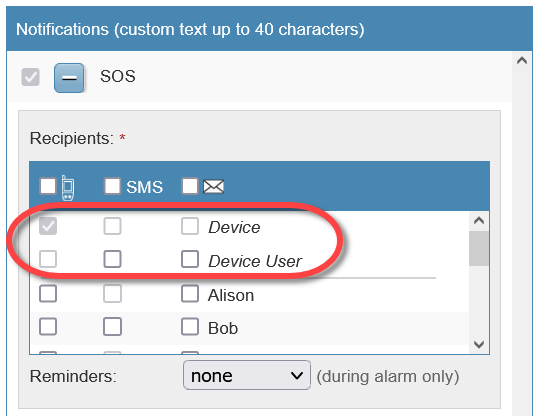
Device
Selecting the Device Notification option for the "Device" recipient will send an alarm notification to the device which is related to the alarm being raised. Only 2-way messaging devices support the Device recipient. Non 2-way messaging devices will show all notification options for the Device recipient as disabled.
eg. If an OK message is received from Device "inReach 123" and the profile assigned to inReach 123 has the OK Alarm configured to send a Device Notification to the "Device" recipient, Tracertrak will send an OK alarm notification to device "inReach 123".
Setting the "Device" recipient is a great way to send a confirmation back to the device to let the user of the device know that the OK message has been received, or that they have breached a geofence or that the battery level of their device is running low.
Mandatory alarm notifications are set for the "Device" recipient for the SOS alarm. This ensures the device related to the SOS alarm always receives a confirmation that the SOS message was received and an SOS alarm has been triggered by Tracertrak.
Device User
Selecting the Device Notification option for the "Device" recipient will send an alarm notification to the device which is related to the alarm being raised. Only 2-way messaging devices support the Device recipient. Non 2-way messaging devices will show all notification options for the Device recipient as disabled.
Selecting the SMS and/or Email notification option for the "Device User" recipient will send an alarm notification to the person who is assigned to the device that is related to the alarm being raised. Devices that do not allow a person to be assigned to them do not display the Device User recipient option.
eg. If an OK message is received from Device "inReach 123" and the profile which inReach 123 uses has the OK Alarm configured to send an SMS and/or Email to the "Device User" recipient, Tracertrak will send an OK alarm notification to the person allocated to device "inReach 123".
Setting the Email option for the "Device User" recipient is an inexpensive way to send a alarm notifications to remind users about missed check-ins, low batteries and exceeding speed limits.